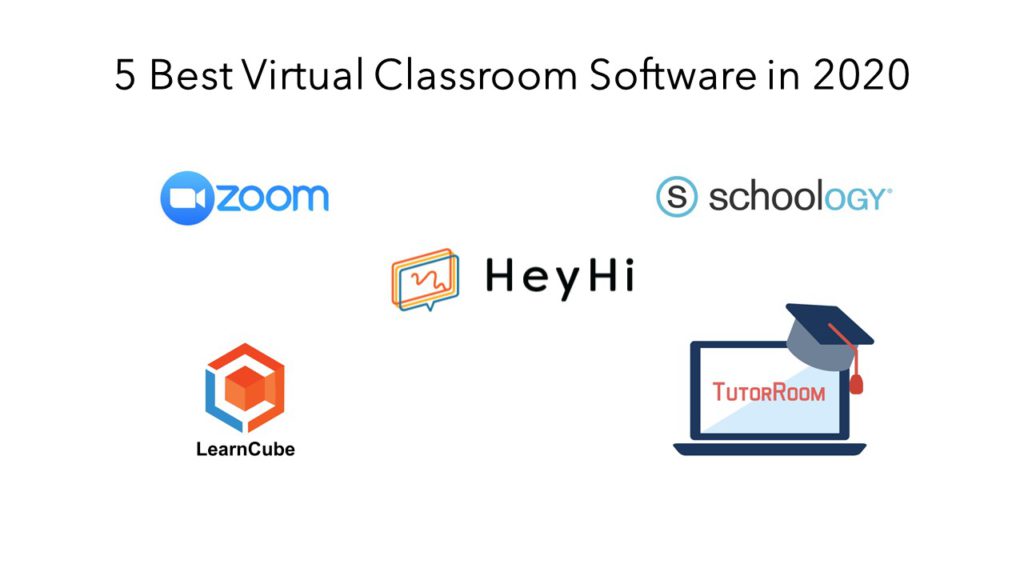Are you an educator tired of juggling with multiple applications when facilitating your virtual classes? Looking to invest in a good, all-in-one virtual classroom software that can both enhance your remote teaching and maximise your students’ remote learning experiences? Look no further because this article is for you!
WHY A VIRTUAL CLASSROOM SOFTWARE?
Even before the outbreak of Covid-19, educational institutions around the world have been using virtual classroom softwares to give students who may not be able to attend in-person classes access to course materials. Now, amidst a health pandemic, the popularity of these software have spiked as they provide crucial technical tools that allow teachers to host classes remotely while still retaining the functionality and level of interaction possible in a traditional classroom environment. Virtual classrooms usually come as an integrated part of a larger learning management system (LMS) or are made compatible with one (such as Edmodo or google classroom) to help you further organise and consolidate all aspects of your virtual teaching.
FEATURES TO LOOK OUT FOR
Unfortunately, not all virtual classroom software is created equal. A well-chosen virtual classroom software should ideally have all of the following features:
- Video conferencing or live video streaming capability
- Screen sharing functions
- Multimedia sharing functions
- Comprehensive online whiteboard features
- Interface that is intuitive and conducive for educational purposes
With so many criteria to keep mind, it can be arduous to sift through the multitude of great options out there in the market. Luckily, this article has put together an updated list of 5 best virtual classroom software of varying designs and price points to help you find your perfect solution to delivering tiptop online classes.
1. ZOOM
Left: Gallery view on Zoom. Photo by Zoom.
Right: User annotating on Zoom’s screen share using a tablet. Photo by Zoom.
Zoom is a video-conference software that can be classified as a virtual classroom software because it also contains nifty features like the breakout rooms, polling, and hands up functions that simulates the physical classroom experience for students. Interface wise, Zoom’s iconic gallery view gives users the choice to view all the participants in the call, resembling physical meetings and making it ideal for large group meetings. Zoom’s unique screen sharing function also enables educators to directly annotate on students’ shared screen. However, being primarily a video-conferencing platform, Zoom’s built-in whiteboard only offers basic options of a pen tool or a text box. It is also non-expandable, so when teachers run out of whiteboard space, everything will have to be erased before the teacher can continue writing, disrupting your teaching. Additionally, the free version only allows 40 minutes of lesson time for calls with more than 2 participants, which is an uncommonly tight restriction among similar softwares. To conduct full, uninterrupted lessons, paid zoom plans may be necessary (starting at US$14.99 per month), resulting in lessons being less accessible for you and your students. Furthermore, security could be an issue as Zoom does not have functions that allow you to prevent unwanted interlopers from disrupting your online classes.
2. SCHOOLOGY
Image: Source
If you teach elementary students, you’ll know that they don’t learn the same way as college students or adults. Designed specifically for students from kindergarten to 18 years of age, Schoology is a virtual classroom software that will equip teachers with personalized learning functionality to improve education outcomes for their younger students. For example, being a part of PowerSchool, Schoology comes pre-integrated with student information systems (SIS) and education platforms such as Onedrive, Google drive, Youtube and TedEd to allow you to include multimedia materials to fully engage your students during lessons. Interface wise, students love Schoology because it’s designed to look like social media platforms that they love to use outside of class. This helps them become more invested in learning through engaging in a safe, moderated online environment. On Schoology, teachers can create auto-graded quizzes which helps streamline the administrative process. Teachers can also use mobile annotations and submission comments functions to provide students with written and video feedback via tablets or smartphones. While this software has a somewhat comprehensive free version, the main drawbacks are, as some reviewers have observed, recurring bugs and synchronization errors that might require constant double-checking of your successful uploads.
3. TUTORROOM
Image: Source
Targeted at tuition businesses, TutorRoom is a virtual classroom software that offers interactive tools such as video calling, instant messaging, PDF uploads and an online whiteboard that are suitable for both single tutors and larger schools alike. Its simplistic and intuitive interface allows for a fuss-free experience. This software can be downloaded on multiple devices, including both PCs and mobiles, so that students can study anytime, anywhere and on the device they prefer most. One of its iconic features is its ability to help you optimise time by scheduling your classes easily. Simply submit your availability and students can choose a consultation slot from there. Additional features that Tutor Room provides is a feedback system to help track the progress of your students and provide them with constructive feedback. For the more tech savvy teachers with custom needs, Tutorroom also has a Custom Edtech Software that can be integrated to give you the ability to “build upon” the Online School Management Software. However, TutorRoom is a paid software that does not have a free version, which might reduce its accessibility for your students. Its process in creating a new account is also slightly more complex, and as some reviews have pointed out, uploading media or lesson materials on this software could also be time-consuming.
4. LEARNCUBE
Images: Source
LearnCube is a simple, professional and reliable virtual classroom software mainly targeted at teachers, tutors & trainers who desire to have a virtual classroom white-labelled with their own business branding. Its main selling point is therefore its custom branding feature. Other functions also include an interactive online whiteboard, reliable audio and video, and the ability to record your live sessions for easy future references. It also makes it easy to upload, save and instantly access your multimedia content (PDF, video, Google docs, etc) to enrich your classes. It’s interface is intuitive and there are teacher-centric features such as multi-tabs, pointer, highlight, video-sync, instant conjugation tables, etc as well. One of the main disadvantages, as reviewers have pointed out, is that LearnCube requires strong network connection to operate smoothly as you may easily lose the connection with a student or disrupt the uploading of a file. Additionally, the free version is quite limited in features. For the full comprehensive set of tools, you may start with a free 14 day free trial and afterwards it’ll be $14/month for the pro plan and $26.60/month for the premium plan.
5. HEYHI
Screenshot of HeyHi’s online whiteboard
Now that you are aware of 4 other virtual classroom software, it is our pleasure to introduce HeyHi, a one-of-a-kind online teaching tool through which teachers can host virtual classes with a shareable whiteboard as its dominant feature. Specially designed with educators and students in mind, HeyHi offers all 5 basic features to look out for in virtual classrooms and even more!
Firstly, users on the free subscription plan can set up a virtual classroom and video-conference with up to four participants per lesson, making this the ideal app for facilitating in-depth discussions and small group consultations. You also can invite up to 100 participants for webinars.
Secondly, HeyHi’s whiteboard also encourages collaboration through the sharing of multimedia content on a centred whiteboard. For instance, teachers will be able to upload images and files for
group exercises, allowing students to work together to cross-check each other’s learning. As Benjamin Franklin once said ‘Tell me and I forget. Teach me and I remember. Involve me and I learn.’ Such involvement not only makes classes interesting, but also boosts students’ knowledge retention. More importantly, it also adds to their online learning experience by imparting the invaluable life skill of teamwork.
Screenshot of HeyHi’s online whiteboard
Thirdly, HeyHi Whiteboard not only allows teachers and students to continue reaping the benefits of the traditional whiteboard, its exceptional features allow them to do so at even higher levels of efficiency. For example, unlike traditional whiteboards, HeyHi’s whiteboard is expandable so that teachers can create more space for notes by simply swiping to shift to another section of the board, or by zooming out. You can also create new whiteboard pages without affecting the original whiteboard that you and your students have been working on. After class, students can download everything that has been written on the whiteboard for easy future references. This also helps them learn better as when they are no longer pressured to hurriedly copy notes that risk being deleted as the class moves on, they are reassured and can pay full attention to the lesson content.
User shifts to another section of HeyHi’s online whiteboard to continue writing. Gif created on imgPlay.
Fourthly, what sets HeyHi apart from other whiteboard apps is also its unique user interface. Upon entering a lesson on HeyHi, students will immediately see a gridded whiteboard that occupies much of the screen with the video image of their teachers and classmates on the right margin of the screen. This deliberate placement is specifically designed to help students focus better. With the video images of participants being less conspicuous, a more conducive learning environment is created where students are less likely to be distracted by the faces and videos of their peers and teachers during lessons.
HeyHi’s online whiteboard. Photo by HeyHi.
HeyHi is an incredibly versatile software. Beyond providing a conducive virtual classroom for the students, HeyHi also lightens the teachers’ workload by automating administrative matters. Teachers can leverage HeyHi’s calendaring feature to deconflict and schedule online consultations. During video conferences, HeyHi also records students’ attendance effortlessly for you. Even after the COVID-19 pandemic, HeyHi whiteboard can remain useful as a tool to produce educational videos that can be used in conjunction with physical lessons. On HeyHi’s whiteboard app, teachers can write and illustrate their ideas to create pre-recorded videos of lesson contents which can then be easily played back to aid your students’ revisions at home.
Left: Student books an online consult with the teacher. Gif created by the writer on imgPlay.
Right: Screenshot of HeyHi’s attendance taking tool.
At the end of the day, the most crucial feature of HeyHi is its accessibility. HeyHi’s application is also free for download in the Apple App Store and Google Play Store. You can refer to HeyHi’s pricing page for more information on the different subscription tiers.
SUMMARY
With online teaching, it can be exhausting to have to juggle numerous tools every day. Virtual classroom software is a fantastic solution. By giving educators everything they need in one place, they help teachers free up time and effort so they can focus on teaching instead of the technology they’re using.
We hope that this curated list has provided you with some useful suggestions. Among these software, most have a unique selling point that can enhance both your students’ and your own virtual classroom experience in some ways. However, the best features are often made exclusive to paid users only.
In contrast, HeyHi is a uniquely multi-purpose software that allows teachers to have some of its best features at their fingertips regardless of whether they are on a paid subscription or not, making it one of the most attractive options in the market. If you are interested in giving HeyHi’s online whiteboard a go, feel free to request a demo or even experience the user interface for yourself today!