With social distancing continuing amidst the COVID-19 pandemic, many of our daily activities have gone online. Be it when we order food, shop or meet our friends, everyone has been testing out different online platforms that allow us to go about our normal lives from the comfort of home. Some of the most significant users of such online platforms are those in the realm of education. Tutoring, for one, has been brought online. Tutors have been on the lookout for online whiteboards or video conferencing applications to carry out their classes effectively, just like if they were to have a regular face-to-face class with their tutees.
One of the most famous and familiar video conferencing platforms is Skype. As such, it has become a great option for tutoring online. With different options like video conferencing, calls and chat rooms, Skype is the preferred platform for many tutors. Plus, it is free! That said, as a tutor, you may hope to make use of an online whiteboard concurrently with Skype to better facilitate classes through visual representation of the content taught and class collaboration rather than simply lecturing your tutees through video call. Well, don’t you worry because HeyHi can provide you with just that! Our HeyHi online whiteboard is able to be used concurrently with Skype for tutoring and we would love to share some perks of doing so with you!

Image: Source

Image: Source
Using HeyHi concurrently with Skype:
1. Annotation Capabilities
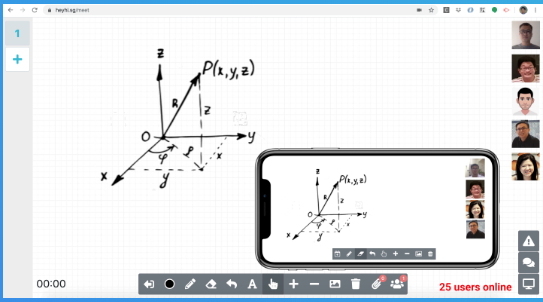
Image: Source
As an online whiteboard, HeyHi is best known for its main function of annotation capabilities. When tutoring, you can make your online classes more fun and interactive by collaborating on HeyHi’s online whiteboard as you discuss topics over Skype! Regardless of the devices your students use, HeyHi’s whiteboard will be accessible to them for anyone to jot down notes or provide interesting content for the whole class (with your permission, of course). Together, a blank whiteboard can be annotated to create notes from class and compile group discussions or alternatively, you could even upload an image or PDF and have the whole class annotate that directly. You do not even have to spend money on a new stylus if you do not own one as HeyHi lets you annotate using your finger too! We have worked hard to ensure that HeyHi has an intuitive interface, and this has received much positive feedback. Our online whiteboard has also received praise for having top-notch drawing tools and an unlimited canvas, leaving you with zero worries about having to go through the hassle of setting up a new board. Furthermore, we allow you to save your annotated online whiteboard as a PDF after each tutoring class. Your students will find this very useful when they recap the content taught and also for you, to track their progress and understanding.
All that said, we believe HeyHi’s role as an online whiteboard with annotation features will be crucial in tutoring. When online, students no longer have the luxury to partake in discussions easily even if they can see each other over Skype. Participating in class is also more difficult for quieter students as they may be too shy to speak over a video call. Therefore, by using HeyHi and Skype concurrently, not only will you be able to provide your own edits to facilitate the explanation of content but all people in your class will be able to participate through annotations for everyone to read without being forced to speak out. Clearly, being able to use such an online whiteboard during tutoring would be beneficial to the learning experience and besides, perhaps your students may be more inclined to participate if they are enticed by the use of technology. They may feel more motivated to take part in class discussions since using HeyHi and Skype’s complementary functions effectively would be more relevant to the technology they use today, keeping your classes interactive and collaborative.
2. Document Sharing
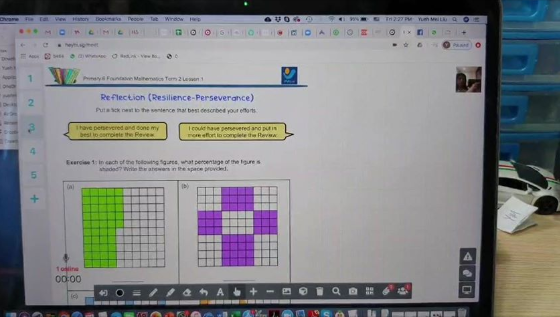
Check out this video on PDF sharing!
Another perk of using the two applications concurrently is how you will be able to share documents easily via HeyHi. On top of providing an online whiteboard, HeyHi allows you to share images and various documents no matter their format; you can send PDFs, PowerPoints, the lot. This feature is particularly helpful in online tutoring as you can have everyone in your class refer to the same materials as we no longer have the luxury to pass students hardcopy notes. Document sharing keeps the tutoring process interactive by ensuring all students can be on the same page and follow along with what you say, instead of just having to listen to a lecture over Skype which may likely get boring or confusing. Alternatively, if you would rather not send large files to your students, you can always use our screen-share function for students to refer to the documents on your own desktop. This way, they will be able to see your edits or comments as you go along with class, keeping them engaged.
Now, we would like to acknowledge that on its own, Skype does have these capabilities too. However, Skype has been known to often freeze mid-call and this complaint is universal among all Skype users, even those who rate it well. It may be able to share large 300MB files but given its connectivity issues, we propose that HeyHi be used alongside Skype when wanting to share documents like this during tutoring sessions. This is to provide a smoother Skype video conference experience without overloading the programme more by sending files.
3. Attendance Tracking Capabilities
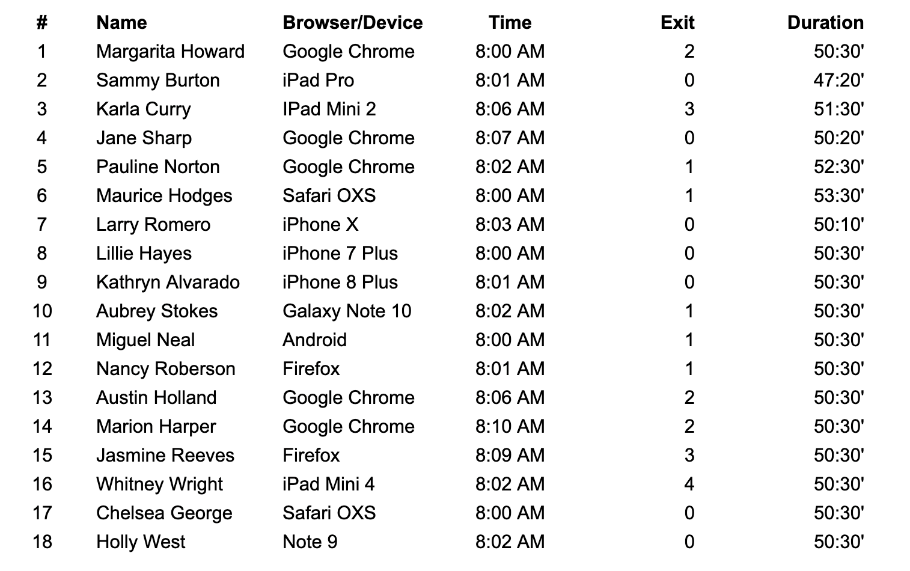
Image: Source
Here is a feature that would be of particular interest to tutors. HeyHi automatically provides you with the attendance of your students. While on your Skype video call, you can see who has joined your shared online whiteboard to track who is participating. With the student names, time of entry, number of exits and duration they remain on the whiteboard, you can be assured that students will not be able to abuse the system of online learning to leave class. This is a great way to ensure they pay attention while you are tutoring. Just like how you would take attendance in a normal class setting, this unique feature is a great addition to your classes held on Skype and will create a more effective learning experience for you and your tutees.
Some considerations to note:

Image: Source
We are aware that for some, tutoring over Skype may pose a few problems, the main one being that students have to create a new Microsoft account to log in. The process may be inconvenient and delay online tutoring if any technical issues occur in the sign-up process before class. Should you face this, perhaps you may want to consider HeyHi’s video conferring feature too – bringing your video call and online whiteboard onto one platform. This feature works similarly to Skype and thus, should be easy enough to utilise. Not having to constantly switch focus between two platforms will also make for increased convenience and help the class run smoothly.
To overcome the hassle of logging in on Skype, HeyHi only requires the host to have a HeyHi account. From there, you simply need to create a link and share it with your tutees. It’s easy and they can join your call and online whiteboard with the click of a button, making it hassle-free for the class. Besides, depending on the HeyHi plan you choose, this one link alone can be used for small classes to bigger lecture groups should you want to tutor more people at once! And should your students prefer to edit the board using their phones, this is no problem to us. Simply create a QR code for them to scan and their mobile phones can be used for simpler editing.
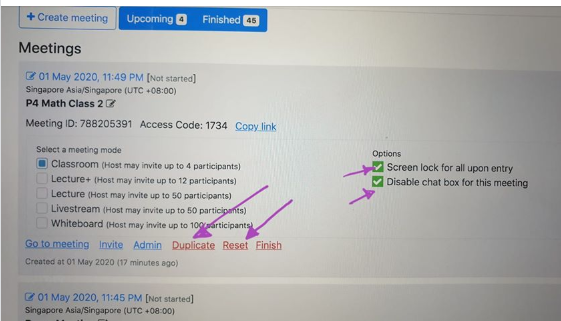
Image: Source
Furthermore, unlike Skype, HeyHi is highly customizable. We understand that every class is different and we want you to have the best tutoring experience on our platform. Should you want to change your settings to suit your tutoring style, do not hesitate to contact us, we are more than willing to cater to your needs.
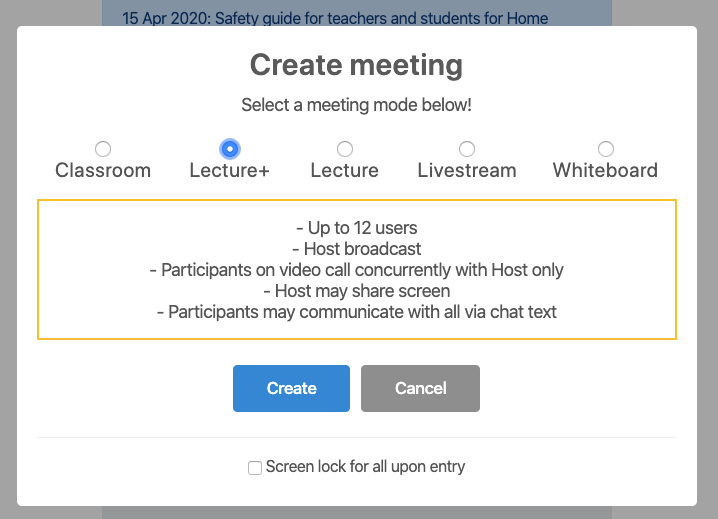
Image: Source
An additional features HeyHi has to offer you includes Lecture+, created in April this year. This new mode not only allows you access to our online whiteboard but creates a lecture-like setting in which participants cannot communicate with one another and the host is the only one who can see and communicate with everyone directly. This was made to reduce distractions during classes, making for improved concentration and learning. The pre-existing whiteboard and chat functions you find in other modes are still available too! Do note, however, that it allows for up to 12 users (in comparison to Classroom mode which allows 4) but seeing as tutorials are usually small, Lecture+ should be able to accommodate you. This mode sets us apart from other video conferencing options like Skype today and we think teaching with Lecture+ will be easier on you due to this increased control over the class, even as it is conducted online.
Conclusion
Tutoring online is no easy task and in light of recent events, seems to be something everyone should adapt to. We are glad to provide you with an online whiteboard which can be used concurrently with the familiar Skype, if you so wish, to make tutoring as seamless as possible. Us here at HeyHi are dedicated to bringing you a specially catered service to create the best online learning experience for everyone. With our focus on education, rest assured we will continue developing innovative ways to improve online tutoring to suit your unique preferences and style.
Want to give the HeyHi online whiteboard a shot for your tutorials? Feel free to contact us if you have any queries, request for a demo if you require and do check out our mobile application at the Google Play Store or Apple Store.
