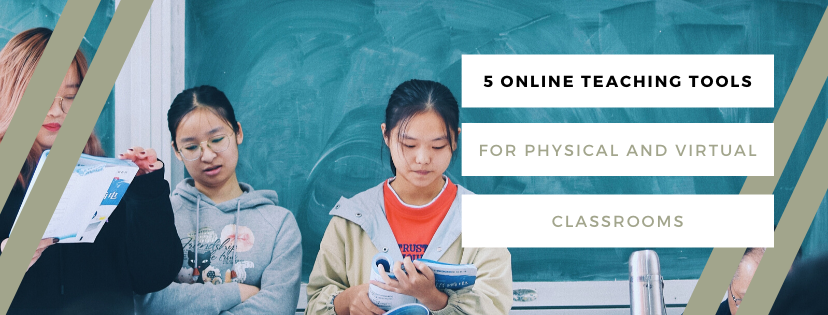Since the outbreak of the Covid-19 pandemic all over the world, economies have come to a standstill and schools have been ordered to close. Students and teachers had to make abrupt transitions to online learning, leveraging whatever resources they could to ensure that students’ learning experience is not compromised.
Even as authorities ease regulations and students return to schools, social distancing will remain the new normal as the risk of another infection cluster or even a second wave is ever-present. With WHO guidelines for everyone to don masks and to stay one metre apart, encouraging interactions in the classroom will be an even steeper uphill battle.
For instance, it will no longer be possible for teachers to re-arrange classroom tables for small group discussions. Even asking students to partner up for pair work or peer assessments may risk breaching social distancing rules.
Fortunately, teachers have been adept at shifting to e-learning, and some of these online tools can still be relevant in a physical classroom.
To help teachers craft engaging lesson plans, this article will introduce five online teaching tools that teachers can employ for both physical and virtual classes:
- Mentimeter
- Kahoot
- Nearpod
- Random name generator: Roulette wheel
- HeyHi’s online whiteboard
1. Mentimeter
Mentimeter is an online platform that allows teachers to design interactive presentations to complement the content that is covered in class. Featuring polls, sliding scales, word clouds, and quiz functions, Mentimeter is a great tool to gather responses from students.
With these polls, teachers will be able to get a sensing of how well students are absorbing and internalising concepts. Concept check questions signal teachers to focus more extensively on one topic over another, depending on students’ feedback. Since students can also respond anonymously to polls, Mentimeter helps introverted students express their doubts about the learning materials.
2. Kahoot
Kahoot is an online tool that gamifies quizzes with scores assigned to each student based on correct answers, and how fast they answer these questions as compared to their peers. Teachers can set the questions beforehand and control when each question is released to the class. Students will then be able to indicate their answers from their laptops or mobile devices.
By quizzing students in a rapid-fire style, Kahoot helps teachers identify the concepts that students are still unsure about.
Kahoot combines vibrant colours with a brilliant soundtrack that speeds up as the timer counts down to the final ten seconds. These audio-visual elements are reasons why Kahoot is a popular online tool among teachers. If teachers time it well, Kahoot can uplift the mood of the class and reset the atmosphere for the rest of the lesson.
3. Nearpod
Nearpod is a hub for all of the learning materials that teachers may want to include in a class. Teachers can upload their PDF worksheets, notes, PowerPoint slides, and other documents for students to access.
To encourage interactions between students and teachers, teachers can create and weave in interactive elements such as polls, fill in the blanks, or even drawings. With the drawing tool, teachers can even request students to draw diagrams and submit them for live feedback.
In light of travel restrictions imposed to curb the spread of the pandemic, Nearpod also enables students to take field trips to faraway places with virtual reality. Instead of showing students images of the Pyramids of Giza for a History class, why not use Nearpod to engender an immersive learning experience?
Nearpod is a great online teaching tool for in-class activities and continuous assessments without requiring students to move away from their seats.
4. Random name generator: Roulette wheel
Have you ever experienced an awkward situation where you pose a question and students instinctively begin to avoid eye contact? The classroom becomes so silent you can even hear the crickets chirping. When no student volunteers their opinion, teachers may resort to calling names and directing questions at specific students.
However, calling students off the top of your head may unintentionally come across as hostile or unfair towards certain students. Instead of spontaneously targeting students to offer their opinions, why not inject some element of fun by using an online random name generator? We recommend using the roulette wheel from ClassTools.net (previously known as fruit machine) to select student volunteers fairly and openly.
Simply key in the names from a class roster beforehand and when you need volunteers, the algorithm will pull up names for you with a click! This online teaching tool also allows you to remove names that have been called, thus ensuring that students will not be picked multiple times in a row. By doing so, all students will have a chance to express their opinions.
5. HeyHi’s online whiteboard
A recent survey found that 87% of teachers use a physical whiteboard in class at least ‘frequently.’ Teachers may even request that students come up to the board to write down their answers. However, social distancing in schools may mean that whiteboards and markers are contact points to be avoided by students.
To overcome this impediment, teachers can consider turning to HeyHi’s interactive online whiteboard as a teaching tool. HeyHi’s online whiteboard is accessible on Android and Apple devices, and the application enables students to write and share their solutions with the rest of the class without leaving their seats.
While online tools such as Nearpod and Mentimeter are excellent for gauging individual students’ understanding of the content, HeyHi’s online whiteboard enables real-time collaborations between students. Even if students are forced to remain a meter apart from one another, HeyHi’s online whiteboard enables students to work together on class projects, thus providing opportunities for student-to-student interaction.
These collaborative elements set HeyHi’s online whiteboard apart from most teaching tools that gather responses from students. For lessons to be truly engaging, the right balance between student-to-student and student-to-teacher interactions must be established.
Summary
This article has introduced you to five online teaching tools that can work just as well in a physical classroom while adhering to social distancing measures:
- Mentimeter
- Kahoot
- Nearpod
- Random name generator: Roulette wheel
- HeyHi’s online whiteboard
These online tools complement existing lesson materials while offering opportunities for interactions that help students engage with the content covered. When used strategically, they can go a long way to augment and enhance the learning experience in classrooms. Among these tools, HeyHi’s online whiteboard offers opportunities for students to participate in group projects while practising social distancing.
If this article has piqued your interest in trying out HeyHi’s online whiteboard in your classroom, please request a demo or even experience the user interface for yourself!