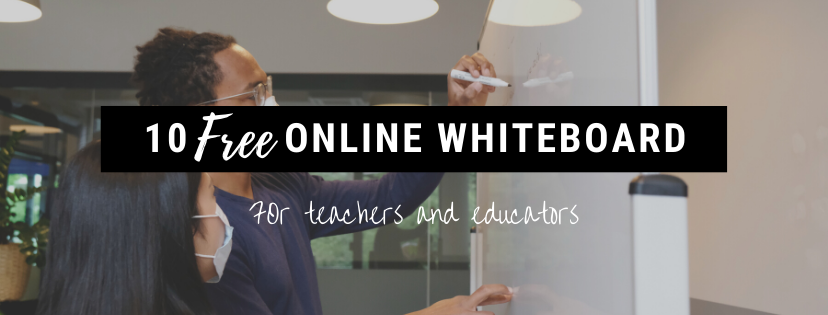The whiteboard is the quintessential fixture of any physical classroom. Teachers use it to illustrate key points in their lessons. Students write on whiteboards to present their answers or to collaborate and create mind maps. Then, someone whips out a camera phone and snaps a photo to immortalise it on their class WhatsApp or Telegram group chat. Been there, done that, but can we replicate the functions of a whiteboard in a virtual classroom?
In the virtual classroom, it is possible to reap the benefits of a whiteboard as well. To do so, teachers can incorporate free online whiteboard tools among their online teaching strategies. An online whiteboard is a blank canvas that allows teachers and students to collaborate over the internet.
Productivity guru David Allen advises that penning down our thoughts and ideas can help us tackle problems with more clarity and thus arrive at more informed conclusions. Likewise, writing on a whiteboard can help students visualise concepts and thus improve knowledge retention. Even while learning online, there is no reason why we should stop using a whiteboard to jot things down in longhand.
This article is a rundown of ten online whiteboards for teaching. We will introduce the features, price points (to what extent they are free), and some brief descriptions to differentiate between each online whiteboard. The following are the ten online whiteboards we will introduce here:
- AWW app
- Ziteboard
- Miro
- Limnu
- Zoom
- Canvas Chrome Application
- IDroo
- Groupboard
- Conceptboard
- HeyHi’s online whiteboard
1. AWW board
AWW board is an online whiteboard that works exclusively in browsers. In other words, no download or installation is required. The AWW board interface is clean and simple with a dotted grid. The toolbar on the left features basic tools such as a pen, eraser, and textbox.
For users who prefer to have an application on their mobile devices, AWW board, unfortunately, currently does not have a smartphone or tablet application.
Available in:
Free version of online whiteboard:
- Includes: Basic annotation tools, Chatbox, Advertisements
- Excludes: Share PDF or PowerPoint documents, Email support, Multiple pages on each whiteboard, Download scribbles and writing on the whiteboard as PDF without watermark
- Cost of the paid version: US$9 per month for teachers
2. Ziteboard
Ziteboard boasts of its ability to facilitate real-time collaborations among participants from different parts of the world. Its main selling point is the ability to add sticky notes that users can repurpose as todo lists or to leave notes to follow up later.
The downside of Ziteboard is that it restricts the number of pages and quality of images that free users can upload to the online whiteboard. Students and teachers may not be able to share all of their worked solutions or notes. Since voice and video chat functions are only available for paid users, a secondary application for communication will have to be used as well.
Available in:
Free version of online whiteboard:
- Includes: Shareable whiteboards, Three whiteboards per account, Unlimited number of collaborators in real-time, Sticky notes, Import only first page of PDF documents and images of low resolution, Only public boards
- Excludes: Infinite number of whiteboards, Highlighter tool, Import PDF files and images of high quality, Chatbox, Voice and video chat, Both public and private boards
- Cost of the paid version: Starts at US$9 per month
3. Miro
Miro is designed for team collaboration in the workplace with templates and moveable sticky notes to keep track of work progress. For instance, different columns such as ‘ideas,’ ‘work in progress,’ and ‘finishing touches’ can be used to categorise each task documented on sticky notes.
For teachers, the mind map templates in Miro may be useful to help students visualise concepts and to draw connections between subtopics.
Available in:
Free version of online whiteboard:
- Includes: Three whiteboards per account, No sign up required for viewers, Whiteboard templates
- Excludes: Infinite number of whiteboards, Private whiteboards, Anonymous editors with no sign in required, Export whiteboard in high definition, Video chat
- Cost of the paid version: Starts at US$8 per month
4. Limnu
Limnu’s online whiteboard is available for teachers and students even if they do not register for an account. The biggest selling point for free users is that Limnu features an expandable whiteboard. Since users can zoom out to reveal more empty spaces to write on, they will never have to worry about running out of whiteboard space.
However, Limnu’s security appears to be lacking for free users, and video-conferencing capabilities are only available for paid users.
Available in:
Free version of online whiteboard:
- Includes: Each whiteboard is only accessible for fourteen days, Unlimited whiteboard collaborators, Limited security features
- Excludes: Infinite number of whiteboards, Infinite number of collaborators, Private boards, Full security features
- Cost of the paid version: Free pro plan for educators at public schools. Starts at US$5 per month.
5. Zoom
Zoom is primarily a video-conferencing platform and its whiteboard feature is not its main selling point. Even so, Zoom is unique as it allows hosts and participants to annotate on the screen in the middle of a screen share. In other words, Zoom’s annotation feature is not just on its built-in whiteboard, but on anything that is shared on the screen.
For teachers and parents, security is a core concern with incidents of ‘zoom bombers’ disrupting classes by exposing students to obscene images. However, the free version does not include security features such as call encryption.
Available in:
Free version of online whiteboard:
- Includes: Up to 100 participants, 40 min limit on video calls with more than two participants
- Excludes: Record meetings, 24 hour limit on video calls, Custom meeting ID, Customised URL, Encrypted calls
- Cost of the paid version: Starts at US$14.99 per month.
6. IDroo
IDroo is an online whiteboard designed with educators in mind. On IDrio, users can type equations with the text box feature. IDroo also saves the messages sent in its chatbox as well as the content that has been shared on the whiteboard for future reference.
Unfortunately, users on a free subscription plan cannot upload images and documents. For teachers who hope to use IDroo to share notes and for students to upload their worked solutions for review, IDroo may not be the optimal choice.
Available in:
- Browsers
- Chrome Web Store
Free version of online whiteboard:
- Includes: Five whiteboards, Access to basic drawing tools
- Excludes: Upload documents and images, Administrative controls, Voice calls, 20GB of storage per user
- Cost of the paid version: Starts at US$10.11 per month.
7. Canvas Chrome Application
Canvas is a basic and free online whiteboard that works within Chrome browsers. Users do not have to sign in or download additional software. However, Canvas does not include real-time collaborative features. Teachers can neither share the online whiteboard with their students nor invite students to collaborate on it.
Available in:
Free version of online whiteboard:
- Includes: Basic tools (brush, pen, pencil, eraser), Create layers, Export drawing as an image
- Excludes: Collaborative features
- Cost of the paid version: Free
8. Groupboard
Groupboard is an online whiteboard for online tutors with small groups of students. Groupboard’s unique selling point is that teachers can embed Groupboard on their sites. From there, teachers can explain concepts to students without requiring students to schedule a video conference with teachers.
However, teachers with a tight budget will find Groupboard’s free version limited. For instance, teachers and students cannot zoom in on a particular section or share images on the online whiteboard.
Available in:
Free version of online whiteboard:
- Includes: Embed on websites, Real-time online whiteboard collaboration, Chatbox
- Excludes: Drag and drop features, Zoom in or out, Undo the last action, Upload documents and images, Technical support, Record online whiteboard, Voice and video chat
- Cost of the paid version: Starts from US$19.99 per month
9. Conceptboard
Conceptboard is an online whiteboard for individuals to collaborate remotely. Users can upload images and documents, create mind maps, and drag and drop sticky notes with Conceptboard. Conceptboard is unique because the names of users are attached to their cursors. This feature enables everyone in the team to know what each member is working on in real-time.
Although Conceptboard has amazing features, it is designed for remote work instead of educational purposes. Since the free version does not enable students to edit the whiteboard, Conceptboard may not be the most conducive online whiteboard for teaching and learning.
Available in:
Free version of online whiteboard:
- Includes: Unlimited whiteboards, 100 objects per whiteboard, Up to fifty viewers per whiteboard
- Excludes: Participants can edit the online whiteboard, Voice and video calls, Technical support
- Cost of the paid version: Starts from US$6 per month
10. HeyHi’s online whiteboard
After running through nine online whiteboard services and the features they offer on a free plan, it is our pleasure to introduce HeyHi’s online whiteboard. HeyHi’s online whiteboard is designed with teachers, educators and tutors in mind. For small classes of up to four people, HeyHi’s free subscription plan carries more features than that of other online whiteboard services in this list.
Even on a free plan, HeyHi’s online whiteboard is expandable. Teachers do not have to worry about running out of whiteboard space. After reaching the edge of the screen, students do not have to feel pressured to scribble down all the notes their teachers and peers have written. Instead, users can swipe to a different section of the whiteboard or zoom out to review more whiteboard space to continue writing. Teachers can also create additional pages if they wish to.
At the end of the online class, students download everything that has been written on HeyHi’s online whiteboard to their devices.
While other online whiteboards make it less of a hassle by doing away with sign-ups and passwords, the developers at HeyHi regard security in online lessons seriously. HeyHi mandates all online lessons to be accessible only by a Meeting ID and access code. Therefore, parents need not worry that their children will be the target of hackers with malicious intent.
To lighten the workload of teachers, HeyHi has an in-built calendaring system to manage online lessons and student consultations. Student consultations are opportunities for introverted students to clarify their doubts and for teachers to understand how students are coping with course content. However, it can become a hassle to manage consultation schedules while teaching online.
With HeyHi, teachers can indicate their availability, send their HeyHi calendar link to students, and students can reserve their preferred time slots. Once students have booked a consultation slot, HeyHi will generate an email reminder and create an online meeting at the appropriate timing. With HeyHi, teachers can stay on top of their schedules and devote time to planning their next online lesson.
Available in:
Free version of online whiteboard:
- Includes: 40min of whiteboard time, Collaborate with up to four participants in classroom mode, Invite up to 100 participants for webinars, Indicate availability and enable students to reserve consultation time slots, Manage attendance, Mandatory security features, Import PDF documents and images to online whiteboard
- Excludes: Invite co-hosts, Unlimited use of the online whiteboard, Collaborate with up to ten participants in classroom mode
- Cost of the paid version: Starts from SG$1.99 per month
Summary
This article has summarised the free features of ten online whiteboards for teachers:
- AWW app
- Ziteboard
- Miro
- Limnu
- Zoom
- Canvas Chrome Application
- IDroo
- Groupboard
- Conceptboard
- HeyHi’s online whiteboard
Most online whiteboards in this list have a unique selling point that can augment students’ learning experience in a virtual classroom. However, the best features of these online whiteboards (e.g. video conferencing, uploading PDF and images, expandable whiteboard) are only available to paid users.
HeyHi’s online whiteboard offers some of its best features to all users, regardless of whether they are on a paid subscription or not. For instance, all users can leverage HeyHi’s calendaring feature to deconflict and schedule online consultations whether they are on a paid subscription or not.
If you are interested in giving HeyHi’s online whiteboard a try after reading this article, please do not hesitate to request a demo or even experience the user interface for yourself!