Heyhi allows you to import a pdf file into whiteboard, this feature is available to host only.
Step 1: Click on image icon on menu bar
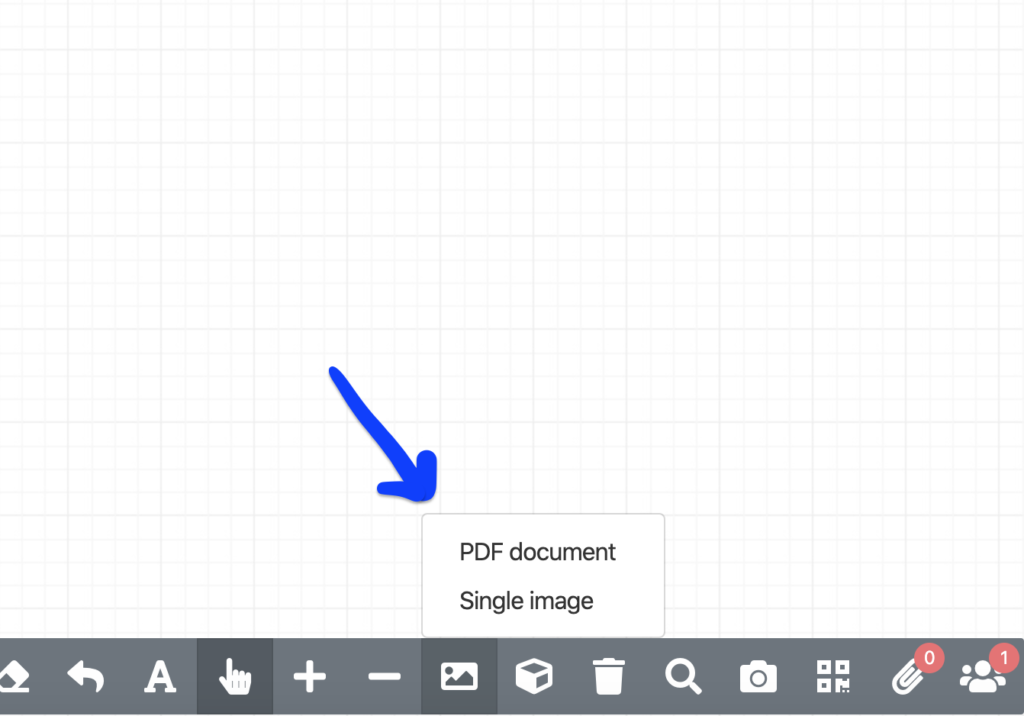
Step 2: Select a pdf file and click Upload
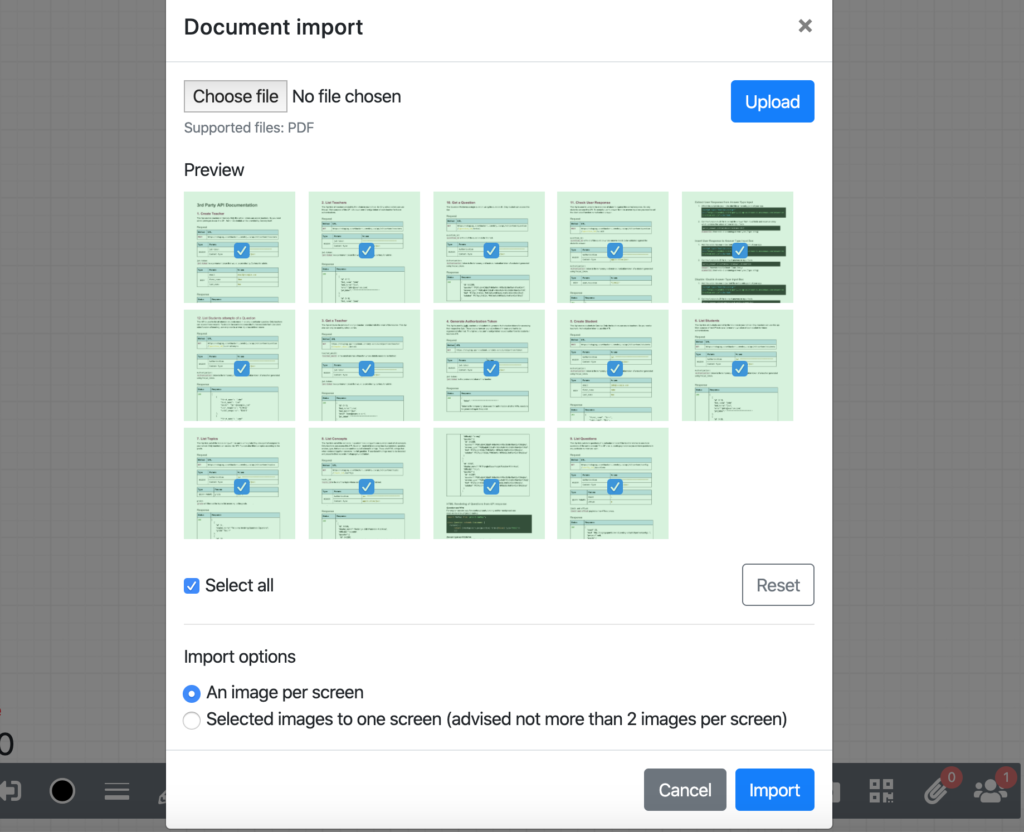
Step 3: Uncheck the pages you do not want to import to whiteboard and select whether you want to put all images into the same screen or different screens.
Step 4: Click Import and rearrange the images on whiteboard as you desire.