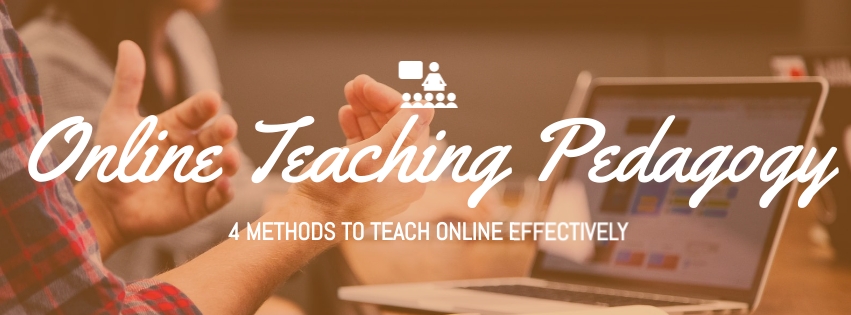By now, most teachers around the world would have had a taste of online teaching. How did it go for you? Did your students respond well to your methods? Are you coping well with the changes? If you have taught online, I think we can all agree that online teaching is slightly different from teaching in a physical classroom. All the best practices and pedagogies we have developed have to be chucked away, reassessed, or refined. To teach online effectively, we need an online teaching pedagogy.
The Cambridge dictionary defines pedagogy as “the study of methods and activities of teaching.” When we talk about online teaching pedagogy, we refer to the way we conduct our lessons in a virtual classroom. It comprises the methods we adopt to deliver our course content and achieve our lesson objectives.
Even as schools transition back to physical lectures and classes, some of these online teaching strategies may be worth retaining. A balance can be struck to bring teaching into the twenty-first century. Opportunities for change arise from a crisis, and there is no better time to try different styles and improve the way lessons are conducted.
So, throw away everything you know about teaching, and let’s explore these four online teaching pedagogies:
- Flipped classroom
- Collaborative learning
- Open-source educational resources
- Blended learning
1. Flipped classroom
Michigan State University defines flipped classroom as a:
“pedagogical approach in which direct instruction moves from the group learning space to the individual learning space, and the resulting group space is transformed into a dynamic, interactive learning environment where the educator guides students as they apply concepts and engage creatively in the subject matter”
Currently, most students go to class, and teachers introduce new ideas and concepts that students are expected to internalise as quickly as possible. If they fail to do so, they may be left in the dust as the lesson progresses.
In contrast, a flipped classroom model is one where learning that requires less instruction and handholding happens in students’ free time. Students devote time and effort to read and understand the course content before going to class.
Once students have worked through the videos and readings uploaded online, physical lessons are then used for students to work on projects and seek clarifications. Physical lessons become interactive and students can cross-check their knowledge. Teachers will step in whenever students are stuck and are unable to solve problems.
The Derek Bok Center for Teaching and Learning at Harvard University concluded the following:
“A flipped classroom is structured around the idea that lecture or direct instruction is not the best use of class time. Instead, students encounter information before class, freeing class time for activities that involve higher-order thinking.”
In a flipped classroom, students learn at their preferred pace, and teachers can identify weaker students and insert themselves in discussions whenever needed. In short, flipped classrooms cater to the needs of each student and eliminate the one-size-fits-all approach to conventional lessons.
When teaching online, the same idea is applied. Teachers can assign pre-readings and videos for students to watch before everyone gathers for a discussion via Zoom, Skype, or HeyHi.
HeyHi is an online whiteboard application with video-conferencing capabilities superimposed over the interface. Teachers can schedule meeting sessions and send out invites to students. When teachers disseminate the invite, they can embed links to resources that students must peruse before the online lesson.
During the online lesson, students can share their learning points and teachers can gradually guide students towards achieving the learning outcomes. The idea is that teachers should not spoon-feed information to students. Instead, teachers take a step back and only intervene whenever students need a little nudge.
When teachers implement flipped classrooms in a virtual lesson, the video call will be livelier and students will be more prepared and inclined to air their opinions. Since the free version of HeyHi (or Zoom) places limits on how long a video call can be, a flipped classroom will ensure better use of time. If needed, teachers can upgrade their subscription plans for HeyHi accordingly.
2. Collaborative learning
Collaborative learning refers to the instructional style where students form small groups of two or more to explore ideas and solve problems. Students bring different experiences to the table, and they learn from one another as they discuss among themselves.
The aim is to enable students to compare and contrast their knowledge and arrive at a common consensus or a final answer. This teaching pedagogy requires students to exercise their oratorical skills to communicate ideas and argue in favour of their views. Students also learn the art of compromise because they have to accept that they are not always right when working in groups.
At the end of these small group discussions, teachers can re-convene the class and ask each group to present their ideas. The teacher then weighs in and comments on each group’s takeaways. Once every group has presented their ideas, the discussion can be broadened to include the rest of the class. By doing so, another set of questions and considerations will be introduced.
Online teaching is one of the best places to implement collaborative learning. With HeyHi’s interactive online whiteboard, students can input their ideas in real-time for everyone in the class to view.
With the freedom to create additional whiteboard pages on HeyHi, teachers can break the class into smaller groups and assign each a corner of a page or the entire page to themselves. Students can use the online whiteboard to lay out their understanding and brainstorm for ideas. For more information, read our guide and list of free online brainstorming tools.
Once students have written or even drawn pictures and diagrams to illustrate their understanding of a topic, teachers can go through each group’s final product and comment or annotate on them.
For more information on how collaborative learning is implemented, refer to this video below:
3. Open-source educational resources
When teaching online, teachers incur unnecessary stress for themselves by expecting to run the whole show and create flawless educational resources for their students. However, the beauty of the Internet is that teachers do not have to write articles or produce tutorial and lecture videos all the time. Instead, teachers can search the Internet for educational resources!
Co-opting the work of others may appear to be an easy way out of the online teaching pedagogies we have introduced so far, but the reality is far from that. With an infinite amount of content indexed by Google every day, teachers have an uphill battle to cut through the noise, and curate reliable and factual sources for students.
These resources can be assigned as part of the pre-lesson course materials in a flipped classroom online teaching pedagogy.
If teachers encounter a situation where they are unable to find quality educational resources, perhaps, it is time to produce one and share them with other educators and students around the world. In other words, teachers do not merely take from the Internet, but they also contribute back to the ecosystem of online educational resources!
Although HeyHi’s developers are in the midst of devising ways to record an online lecture, teachers can still use third-party software to produce educational videos with HeyHi’s online whiteboard.
Read our previously published article to explore your options for making video lectures with HeyHi’s online whiteboard!
4. Blended learning
The National Institute of Education in Singapore defines blended learning as:
“a mix of different learning environments, involving the combination of traditional pedagogical methods and new learning technologies”
As its name suggests, blended learning involves multiple teaching pedagogies mashed into one. There is a mixture of online learning and teacher-led classes.
Blended learning may sound similar to the flipped classroom pedagogy, but they are inherently different. Blended learning means that certain topics are taught with pre-recorded videos and assigned readings while others are still delivered in class. In contrast, flipped classrooms require that students memorize and understand the content to the best of their abilities at their leisure. They attend class with the primary objective to discuss.
In a blended learning environment, interactions between students, and between students and their teachers are more limited. Blended learning is somewhere between a traditional classroom teaching method and the flipped classroom teaching pedagogy.
In this case, teachers can host mass lectures for content that they prefer to cover live. The higher subscription tiers of HeyHi’s online whiteboard enable teachers to host up to 100 students in a virtual classroom at affordable rates.
Summary
This article has introduced you to four online teaching pedagogies:
- Flipped classroom
- Collaborative learning
- Open-source educational resources
- Blended learning
Although we have presented four online teaching pedagogies to you, note that these are not mutually exclusive. It is possible to mix and match or experiment by trial and error what works and what does not.
You may have noticed that we mentioned HeyHi’s online whiteboard several times in this article. HeyHi’s online whiteboard is designed for educators to host online lessons and to facilitate collaborative learning among students.
With mandatory security features that require students to key in meeting ID and access code before they can join a virtual lesson, HeyHi provides a safe and secure environment for learning.
For teachers and students who do not fancy installing additional software for online lessons, HeyHi’s online whiteboard operates even in the browser. The application is also free to download in the Apple App Store and Google Play Store.
If you are interested in giving HeyHi’s online whiteboard a try for your next online lesson, please request a demo or even experience the user interface for yourself!