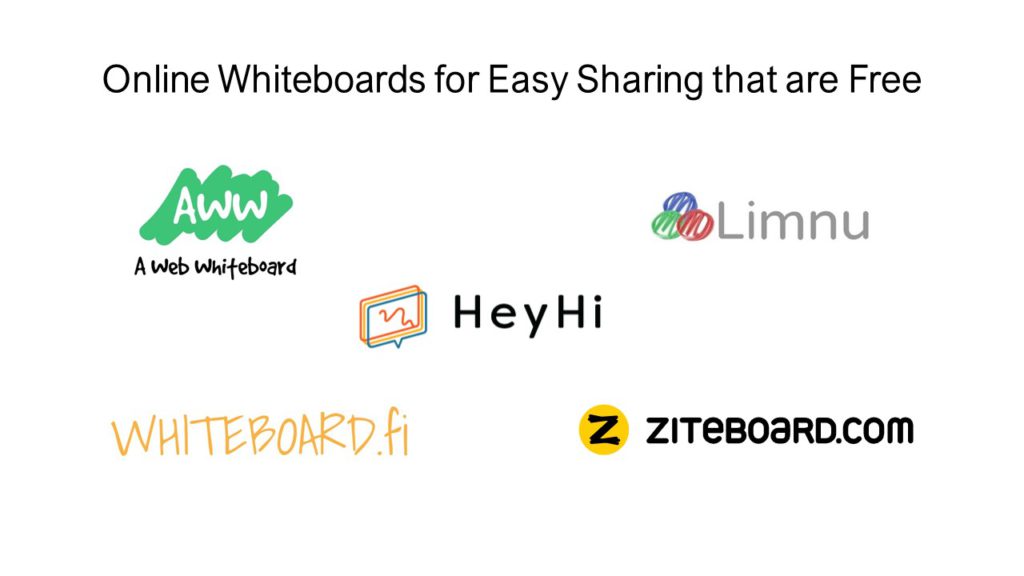You have big ideas to share. Concepts to clarify, theories to explain and students to teach. Since COVID-19, you have been looking for an online whiteboard that you can easily utilise to share on the video-conferencing platform of your choice, whether that is Zoom, Google Hangouts or Skype. However, you haven’t been able to find the perfect online whiteboard for your purposes.
You have tried using some of the free online whiteboards available… but it does not seem to be very user intuitive. What about using the share screen function + annotation tool on your video conferencing platform? You realise that it can get messy on the screen display if multiple participants start writing or typing their content. You need an online whiteboard that enables you to easily share your learning material and encourage student participation. The search for a good online whiteboard that can easily share and involve multiple participants can be tough, but here’s where we come in.
You want an online whiteboard that can easily share content between multiple participants. An online whiteboard specially designed for real-time tutoring, with a clean and easy to use interface as well as varied options for photo/PDF settings and user controls. We understand that online teaching can be challenging. But with the right tools and features in our hands, we can be better equipped to tackle any challenges that come our way. Without further ado, here are some of the best online whiteboards that are easy to share and free!
1. Whiteboard.fi
With a clean and simple interface, Whiteboard.fi provides a completely free online whiteboard tool for teachers and classrooms. All you have to do is create a class, send the link to your students, and everyone would have a whiteboard. The whiteboard is browser-based and works on all devices.
Whiteboard.fi also allows the teacher to observe the whiteboard of the students, while the students are only able to view the teacher’s whiteboard and their own. This feature is useful when it comes to conducting tests or quizzes online, as students are not able to refer to their peers’ answers.
Some useful features include:
- No registration needed
- Access control for privacy
- Image insertion, shapes, texts and math symbols
- You can save whiteboard images as a PDF file
- Slow mode
However, some limitations of this service are that the whiteboards get deleted after closing a class and there are no options for you to upload PDF or PowerPoint slides as a template to build the class upon. If you did not download the whiteboard or screen save it before closing, you stand to lose valuable teaching material that students could use to revise or review.
2. AWW App
The AWW App is an online whiteboard that boasts features such as an assignment dashboard, customizable lesson templates and editing controls for student management. It works on your browser page, meaning no installation or tedious downloading is required. AWW is an alternative to smart boards (or interactive whiteboards), which can be costly. Using AWW, every student can simply use his or her device to draw and engage with the interactive whiteboard using coloured words and virtual post-its. Simply share the link to your students and they should be able to annotate on the board along with you.
With the free version of the online whiteboard, you get basic annotation tools (pen, highlighter, eraser and shapes) as well as a text box. If you require features like the tracking of collaborators on your interactive whiteboard, or insert text with different colours, upload PowerPoint slides and PDF content, you would need a premium subscription to do so.
3. Limnu
Limnu is another online whiteboard service that allows for easy sharing. Create a whiteboard, send the link, and boom! You are ready to start your class or meeting session. It can be used in conjunction with other video conferencing applications or with its own video conferencing feature.
Some strengths of Limnu include:
- No restrictions on edge boundaries.
- Unlimited board collaborators
- Collaborative or solo draw whiteboards
While good enough for simple usage, Limnu’s free plan only allows for 14-day access to whiteboards, and limited admin and security controls. The application really only opens up on the monthly paid plans. On the free plan, it is not possible to save your work, save for a screenshot of everything on the board. Limnu also lacks the feature for you to import PowerPoint slides. If your teaching relies on the sharing of PowerPoint slide content, the Limnu online whiteboard might not be as helpful.
Below is a video illustrating the user interface of Limnu.
4. Ziteboard
Ziteboard is another one of the many online whiteboard services that you can consider. The application was developed with distanced education in mind and the strengths of Ziteboard include its user-friendly interface that values simplicity for smooth real time visual collaboration. It works on most devices, which allows for smooth and easy sharing.
Notable features include:
- Sticky notes
- Unlimited shared whiteboards (although you can only own 3 whiteboards on the free plan)
- Unlimited real-time collaborators
- 3 basic colours
- Low resolution image import
If you require a consistent PDF import in a drag and drop format, video and audio chat capabilities, highlighter functions, more whiteboards and custom colour functions, you would have to rely on the premium plan.
5. Heyhi
Thus far, we examined 4 other online whiteboards that have easy sharing functions and are also free. While they each have their varied strengths, we have an online whiteboard service that combines the best of them into one power-packed platform.
Introducing… Heyhi
With all the fundamental tools of a good whiteboard application, Heyhi boasts real time audio and visual conferencing, instant messaging and even screen sharing. With an intuitive shared screen, tutors are able to display the content they want, whilst drawing on the content and lecturing at the same time. It is also interactive in that participants or students can insert images and files containing homework, completed assignments, or learning material for you to inspect. The multiple tabs at the top left of the page allows for efficient working space and separation of views and screenshots can also be taken for easy storage of notes and learning material. The tab system allows you to have a more systematic and organized screen layout, as compared to the lack of edge boundaries scrolling and dragging that is required of you when you use other online whiteboards. This is especially useful when it comes to tutoring younger students, as the clear numbering of whiteboards can be allocated to each student as a space for them to respond to learning material or write notes. With an exp
For easy access, Heyhi streamlined the joining process such that students would not be required to create an account to join. They simply click on the link you send to them and voila, they are on the share online whiteboard space. If you prefer, students could also scan a QR code to join sessions immediately.
What makes Heyhi better than the rest?
These features do:
- Special classroom mode
- Lecture+ mode
- Livestream mode
- Calendaring
- Meetings management
- Polls management
- Attendance management
- Your own library of materials
- Scheduling classes
- Works on any device
Heyhi provides all the necessary basic functions of an online whiteboard and provides video conferencing features for you to hold your classes, ranging from small groups to a lecture-sized group. Through the real-time collaboration, you can annotate, insert photos and PDF files, text in the chat box located at the bottom right corner of the screen, and export your whiteboard as a high-resolution image or PDF post class discussion.
A unique feature that Heyhi boasts is the attendance checking feature. This helps you by automatically logging the name of students and the time they come to class, the number of exits they have, as well as the duration of time they were on the page. With such a feature, you can spend precious time teaching rather than doing housekeeping or monitoring the students, a task that is especially tedious when it comes to watching the behaviour of students through the small video-conferencing screens.
Summary
When you consider the many online whiteboards out there that facilitate easy sharing and offer free services, it would be wise to keep in mind the features that you need to run a class smoothly, as well as explore some other features that you never knew existed, but would ease the classroom management load immensely.
Do you need more colours and types of highlighter/pens? What about PDF/Image uploading and sharing? Are the online whiteboards restricted by your screen size? Or do they have multiple page tabs? These are just some of the many questions that you may be thinking of.
For starters, Heyhi.sg has good basic features that are free to use and easily accessible. Check out the features that a free plan provides, or book a demo with us to experience it for yourself!